Creating a Presentation for Worship
To create a presentation to use in worship, the following hints can be used to help guide the way. This page will cover hardware, using your presentation software for worship, and some suggested sources for finding images.
Hardware
Any recent laptop (or an iPad) should be able to perform properly. The computer will be hooked in to a VGA input to the video system, so the computer will need to have a 25-pin VGA connector or an adapter from your monitor output to this connection. This output should be made into a second monitor, though mirroring will work fine.
Presentation Software
Any presentation software will work. PowerPoint (Windows and Mac), Keynote (Mac), and OpenOffice (Windows and Mac) are some examples.
Using Your Presentation Software for Worship
- Create a new presentation or download the samples (below). If creating a new presentation, use a theme that has a plain black background and place the images over the black background. The slides need to be set to 1024 x 768 px (this should be a preset size). All images used need to be 1024 x 768 or able to scale down to this size (don’t start with a smaller image).
- Determine the Title Image that will be used (image sources are listed below)–typically taken from the theme of that Sunday or the selected Scripture reading. The image selected should not have any text on it (if possible). Any text on the Title Image should be added as a text box in the presentation software.
- The Verse Image is the same as the Title Image (without any added text) that has had the opacity set to 40-50% to allow easy reading of the text. Make sure that the transition between the Title and the Verse slides are exact with no shifting of the image.
- Also select images for Master Slides for Scripture, Prayer, Music, etc. A blank is included for slides that do not need to use a master (such as announcements).
- The UM Hymnal and Faith We Sing slides will be provided–the slides just need to be copied over to the presentation and the Master slide changed to the Verse slide.
- Use a sans-serif font, typically Helvetica or Arial, at around 68pt, white. Use a bold-face for congregational participation and regular for the leader.
- Do not use transitions for the regular worship. Simple transitions (like a dissolve) can be used during the sermon.
Resources
[box icon=”down”]Downloads:
Worship-Masters.zip (both PowerPoint and Keynote files are included in download)
UMH_###.zip (hymnal by number)
UMH_PPT.zip (hymnal by first line)
Faith Sing#.zip (Faith We Sing by number)
FaithWeSing.zip (Faith We Sing by first line)
[/box]
[columns]
[one_half]
Images:
- Creation Swap
- Ministry 127 Slides
- sxc.hu (Requires free sign-up)
- StockVault.net (Requires free sign-up)
- Morguefile
- Imagebase
[box icon=”info”]If using Google Images, filter searches using Search Tools > Size > Greater than 1024 x 768[/box]
[/one_half]
[one_half]
Fonts:
NRSV Look-Up
Oremus Bible Browser (make sure the selector is set to New Revised Standard Version, not the Anglicized version.
Enter Passage Range (e.g. Gen. 1:1-11, or Genesis 1:1-11):
[/one_half]
[/columns]